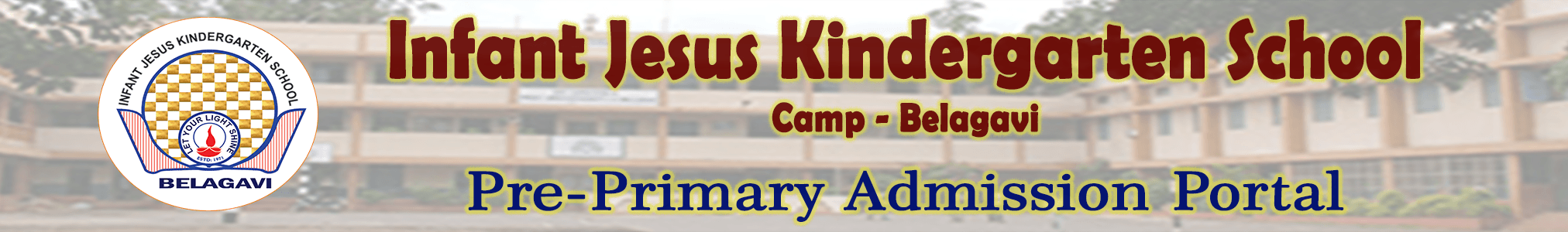
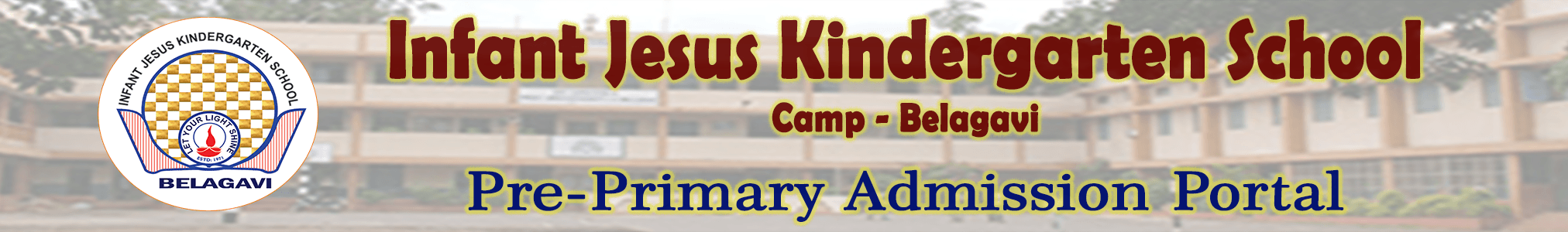
Firstly, The Applicant will need to input an Account password for the generated Application ID for future portal login and checking of update status.
CAREFULLY NOTE YOUR APPLICATION ID AND ENTERED PASSWORD FOR FUTURE LOGIN. (WE ARE NOT RESPONSIBLE IF YOU DO NOT NOTE IT DOWN, LOOSE IT OR FORGET IT.)
Next, the Applicant needs fill in an online form (Link given Below) with his/her details CORRECTLY.
If everything is successful, the Applicant will be notified and asked to login with his/her Application ID and Password.
After login, the Status Dashboard will be displayed. Please select the Task Pane to view the various tasks that need to be performed by the applicant.
Tasks: Upload a scanned copy of his/her passport size photo (in jpg or png format, 200KB Max Size), a scan of his/her family photo (only immediate family, not cousins, etc.), a scan of his/her original Birth Certificate (in pdf/jpg/png format, 500KB Max Size) and a scan of both Parent’s Educational Qualification Certificates (in pdf format, 500KB Max Size).
After a successfull Uploading of the documents, the applicant needs to schedule a meeting slot and choose an appropriate date and time (Under Task Pane Tab.)
After a successful confirmation of a meeting slot, a link will appear under Document Downloads Tab to download the PRE-ADMISSION FORM
2 copies of the PRE-ADMISSION FORM should be printed. Please note down the meeting date/timing assigned to you given at the bottom of the form.
Then visit the School office ON THE SCHEDULED DATE AND TIME for document verification. (THE CANDIDATE MUST ENSURE THAT HE COMES ONLY ON THE DATE AND TIME SPECIFIED ON THE PRE-ADMISSION FORM FOR THE DOCUMENT VERIFICATION MEETING. ANY MEETING OUTSIDE THIS DATE AND TIME WILL NOT BE CONSIDERED.)
Please bring along 2 copies of the Online Pre-Admission form duly signed along with the documents needed for verification listed below.
After the meeting, you need to login and check your dashboard regularly for any further updates.
Your dashboard will indicate if admission was successful. If so, print the Admission Slip from the link that appears in the dashboard and visit the school on the assigned day.
For additional details, please contact the school office.
After Reading the above Instructions carefully, I would like to fill the Pre-Admission form.
To fill the NURSERY Admission Form CLICK HERE
To fill the LKG Admission Form CLICK HERE